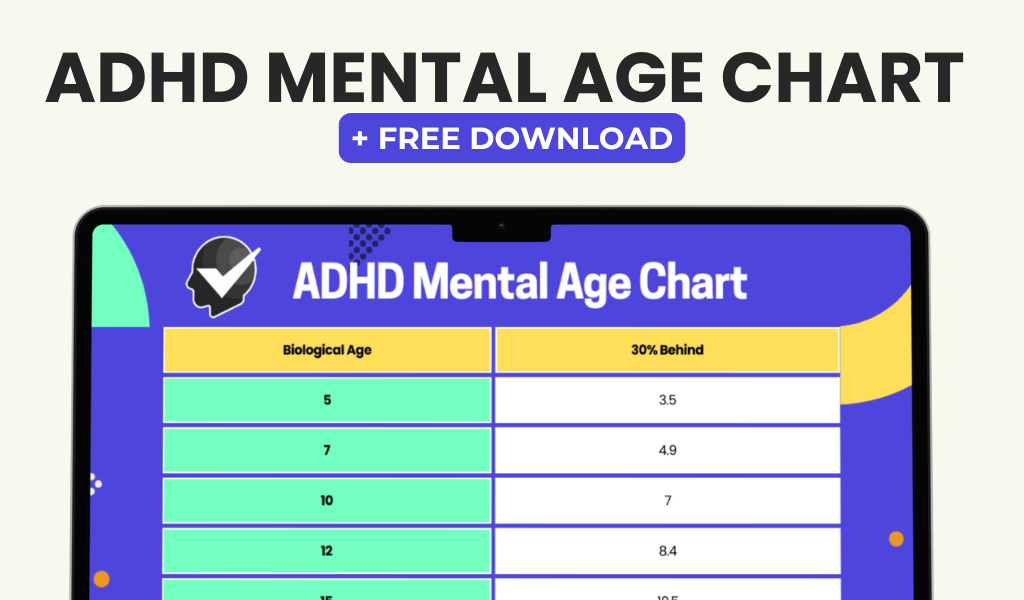Notion is a versatile digital workspace platform that combines note-taking, task management, and project organization capabilities. It offers a customizable environment suitable for individuals with ADHD, allowing users to create personalized systems that match their specific needs. The platform’s block-based structure enables the integration of various content types, including text, images, to-do lists, and databases.
Notion’s features include an intuitive drag-and-drop interface, real-time collaboration tools, and cross-device synchronization. These functionalities make it easier for users to prioritize tasks, maintain focus, and access their information from any location. To set up a Notion workspace for ADHD management, users should first define their objectives and identify key focus areas such as daily tasks, long-term goals, project management, or habit tracking.
The platform’s hierarchical structure of pages and sub-pages allows for logical content organization. Users can leverage pre-built templates or community-created layouts to expedite the setup process. Notion offers templates for various purposes, including task management, goal setting, and habit tracking.
Customization options include adding custom properties to databases, creating linked databases for related information, and setting up different views to visualize data. By carefully configuring their Notion workspace, users can develop a system that accommodates their unique working style and supports improved organization and focus.
Key Takeaways
- Notion is a versatile productivity tool that can be customized to fit your specific needs, including creating templates for ADHD planning and workbooks.
- Setting up your Notion workspace involves creating pages, databases, and linking them together to organize your information effectively.
- Customizing your Notion template for ADHD planning involves adding specific sections for tasks, goals, and tracking progress, tailored to the needs of individuals with ADHD.
- Designing your Notion template for ADHD workbook includes creating interactive elements, such as checkboxes, calendars, and reminders, to support organization and productivity.
- Adding functionalities and integrations to your Notion template can enhance its capabilities, such as integrating with calendar apps, task managers, and note-taking tools for a seamless workflow.
Customizing Your Notion Template for ADHD Planner
Identifying Your Pain Points
Start by identifying the key areas where you struggle with organization and time management, such as prioritizing tasks, managing distractions, or breaking down complex projects into manageable steps. Once you have a clear understanding of your pain points, you can start customizing your Notion template to address these challenges.
Customizing Your Task Database
Consider adding custom properties to your task database to track important information such as priority level, estimated time, due date, and dependencies. This will make it easier to prioritize your tasks and focus on what’s most important. You can also create linked databases to connect related information, such as linking tasks to specific projects or goals.
Visualizing Your Tasks
This will help you see the bigger picture and understand how individual tasks contribute to larger objectives. Additionally, consider setting up views to visualize your tasks in different ways, such as by priority level, due date, or project. This will make it easier to focus on what needs to be done next and avoid feeling overwhelmed by a long list of tasks.
Designing Your Notion Template for ADHD Workbook
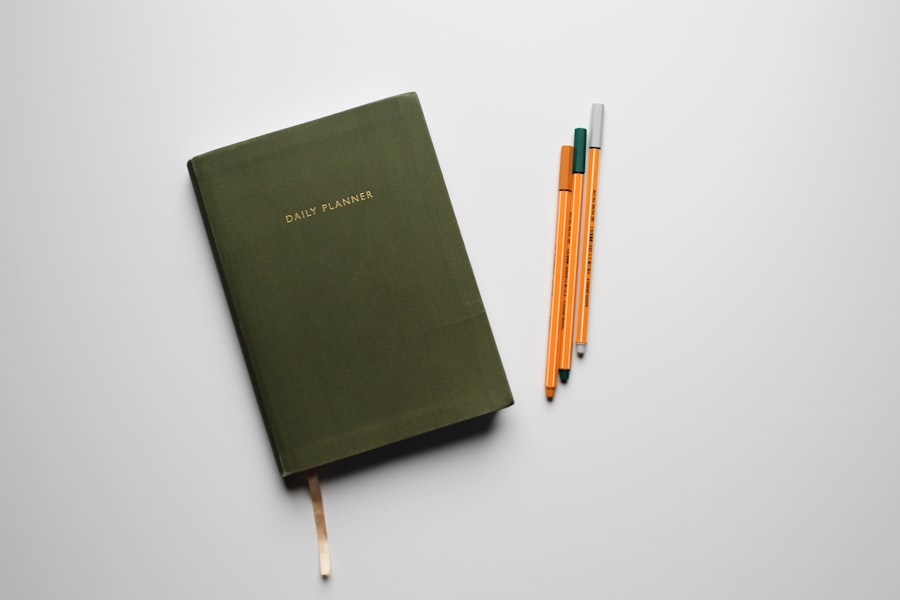
Designing your Notion template for ADHD workbook involves creating a structured system for managing information, tracking progress, and staying organized. Start by defining the key areas you want to focus on in your workbook, such as goal setting, habit tracking, project management, or personal development. Once you have a clear vision of what you want to achieve with your workbook, you can start designing the layout and structure of your template.
Consider using different types of content blocks in Notion to create a dynamic and interactive workbook. For example, use text blocks for written content, image blocks for visual inspiration, database blocks for tracking progress, and toggle blocks for organizing information into collapsible sections. This will allow you to create a multi-dimensional workbook that supports different types of content and activities.
You can also use inline databases to connect related information across different pages in your workbook. This will help you see the connections between different areas of your life and understand how they impact each other.
Adding Functionalities and Integrations
Notion offers a wide range of functionalities and integrations that can enhance the capabilities of your ADHD planner and workbook. Consider adding custom formulas to calculate important metrics, such as time spent on tasks or progress towards goals. This will provide valuable insights into your productivity and help you make informed decisions about how to allocate your time and energy.
You can also explore integrations with other tools and platforms to streamline your workflow and bring in external data. For example, you can integrate Notion with calendar apps to sync important deadlines and events, or connect it with task management tools to import and export tasks seamlessly. Additionally, consider using Notion’s API to build custom integrations with other apps or services that are essential to your workflow.
By adding functionalities and integrations to your Notion template, you can create a comprehensive system that supports all aspects of your work and personal life.
Organizing and Managing Your Notion Template
Organizing and managing your Notion template is an ongoing process that requires regular maintenance and updates. Start by establishing a routine for reviewing and updating your workspace on a regular basis. This may involve setting aside dedicated time each week or month to clean up outdated information, add new content, or reorganize the structure of your template.
Consider using templates or pre-built layouts to jumpstart your workspace creation process. Notion offers a variety of templates for different use cases, such as task management, goal setting, habit tracking, and more. You can also explore community-created templates or browse through Notion’s template gallery for inspiration.
Once you have a basic structure in place, you can start customizing your workspace to fit your specific needs. This may involve adding custom properties to your databases, creating linked databases to connect related information, or setting up views to visualize your data in different ways. By taking the time to set up your Notion workspace thoughtfully, you can create a system that supports your unique way of working and helps you stay organized and focused.
Tips for Maintaining and Updating Your Notion Template

Remove Outdated Information
Regularly review and clean up outdated information by setting aside time each week or month to remove any outdated or irrelevant content from your workspace.
Keep Your Content Fresh
Add new content as needed to reflect changes in your needs and priorities. Update existing content to ensure it remains relevant and effective.
Optimize Your Template’s Structure
Reorganize the structure of your template as necessary to better fit your current needs. Don’t be afraid to make changes to ensure your template supports your workflow effectively.
By following these tips, you can ensure your Notion template remains a valuable tool for managing your tasks and projects effectively. Regular maintenance and updates will help keep your workspace organized and relevant to your current needs.
If you’re looking to improve your productivity and organization, you might also be interested in learning more about ADHD testing and how it can impact your daily life. Check out this article to gain a better understanding of ADHD and how it can affect your ability to craft and customize your perfect template in Notion. Understanding your own cognitive processes can be a crucial step in finding the right tools and strategies to optimize your workflow.
FAQs
What is Notion?
Notion is a versatile productivity tool that allows users to create custom databases, notes, wikis, and more, all within one application.
What is a template in Notion?
A template in Notion is a pre-designed layout or structure that can be used as a starting point for creating new pages or databases.
How can I create a template in Notion?
To create a template in Notion, you can start by designing a page or database with the layout and content you want to reuse, then save it as a template by selecting “Turn into template” from the page’s options menu.
How can I customize a template in Notion?
You can customize a template in Notion by adding, removing, or rearranging elements within the template to better suit your specific needs.
Can I share my Notion templates with others?
Yes, you can share your Notion templates with others by duplicating the template and then sharing the duplicated version with them.
How can I use a template in Notion?
To use a template in Notion, you can create a new page or database and select the template you want to use from the “Templates” section when prompted.